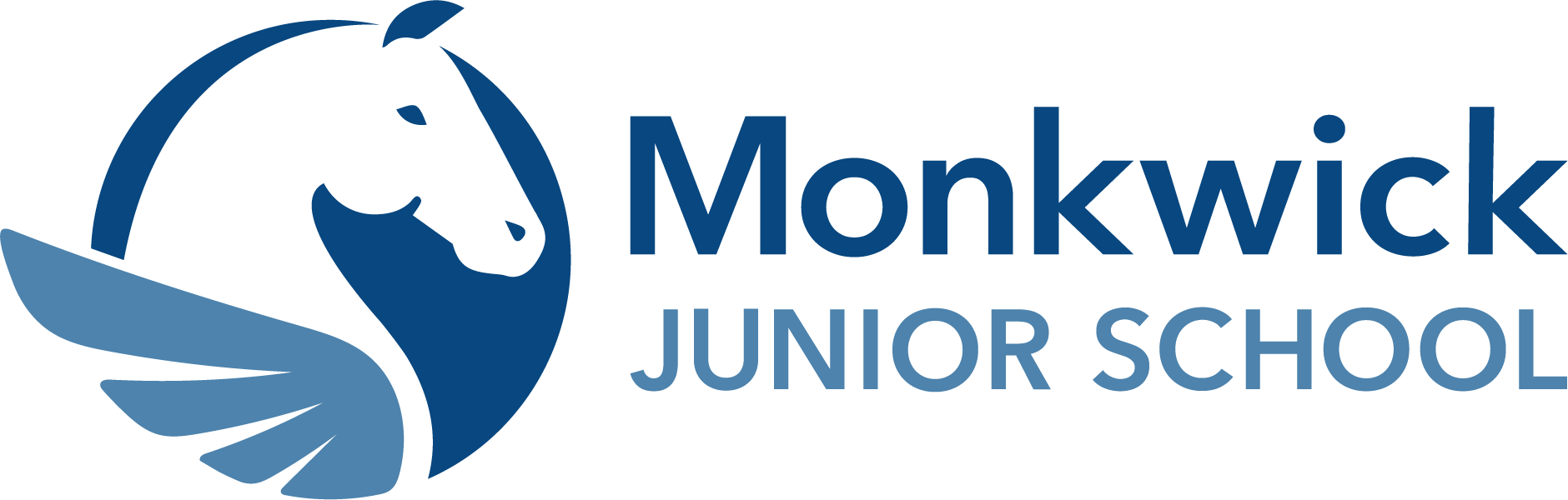Remote Learning Online Safety
It is important to set clear boundaries about what your child can and can’t do online – where they can use the internet, how much time they can spend online, the sites they can visit and the type of information they can share. At school, we have strict controls on the websites children can visit if they are using computer equipment and they are all taught about online safety. As parents/carers, it is equally important that you know what your children are doing online at home. So, ask your children to tell you about the sites they like to visit and what they enjoy doing online. Also, ask them about how they stay safe online and discuss the following SMART rules for Online Safety with them.
SAFE:
Keep your personal information safe. When chatting or posting online don’t give away things like your full name, password or home address. Remember personal information can be seen in images and videos you share too. Keep them safe to keep yourself safe.
MEET:
Meeting up with someone you only know online, even a friend of a friend, can be dangerous as this person is still a stranger. If someone you only know online ever asks you to meet up, for personal information or for photos/videos of you then tell an adult straight away and report them together on www.thinkuknow.co.uk
ACCEPTING:
Think carefully before you click on or open something online (e.g. links, adverts, friend requests, photos) as you never know where they may lead to or they may contain viruses. Do not accept something if you are unsure of who the person is or what they’ve sent you.
RELIABLE:
You cannot trust everything you see online as some things can be out of date, inaccurate or not entirely true. To find reliable information compare at least three different websites, check in books and talk to someone about what you have found.
TELL:
Tell a trusted adult if something or someone ever makes you feel upset, worried or confused. This could be if you or someone you know is being bullied online. There are lots of people who will be able to help you, like your teachers, parents and carers or contact Childline – 0800 11 11 or www.childline.org.uk
Using Google Classroom Safely
Google Classroom is a secure platform which only children belonging to the school, with current passwords, can access. Teachers will post Youtube links of their own videos on our Monkwick YouTube Channel as well as clips from BBC Bitesize and Oak National Academy to support lessons and to reduce the need to look elsewhere for information. Children will need to be able to access Youtube to watch the video content that teachers have made. We advise that this is monitored by parents/carers so that they are not accessing any other material that may not be suitable.
Some optional homework tasks require pupils to complete research: this will also need to be monitored by adults at home. We recommend that you use safe search engines such as swiggle.org.uk or kids-search.com. Safe search settings can also be activated on Google and other search engines as well as YouTube. You can find out more at www.google.co.uk/safetycentre
We would also advise that you make use of the parental controls on your home broadband and any internet-enabled devices. You can find out how at your broadband provider’s website or by visiting internetmatters.org.
Below are a list of websites where you can find more information to support you with online guidance and top tips for supporting your child whilst online at home:
Childline – www.childline.org.uk
UK Safer Internet Centre to report and remove harmful online content www.reportharmfulcontent.com
CEOP (to make a report about online abuse) www.ceop.police.uk/safety-centre
Internet Matters (for support for parents and carers to keep their children safe online www.internetmatters.org
Net-aware (support for parents and carers from the NSPCC) www.net-aware.org.uk
Thinkuknow (advice from the National Crime Agency to stay safe online) www.thinkyouknow.co.uk
UK Safer Internet Centre (advice for parents and carers) – https://www.saferinternet.org.uk/advice-centre/parents-and-carers